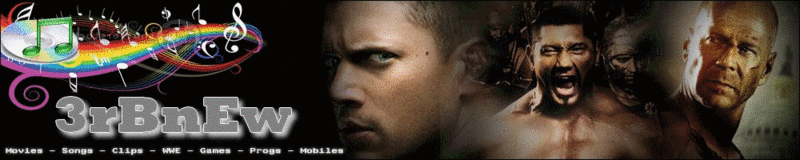Extract
‘CoRRuPTioN_4.dll’ and ‘sinJect.exe’ to any folder (both in the same
folder). Copy ‘CoRRuPTioN_4.pk3’ to your MOHAA\main folder. Load up
sinJect and add MOHAA.exe. Make sure both MOHAA.exe and
CoRRuPTioN_4.dll are selected like so:
Then
all you have to do is load up MOHAA.exe and it should automatically
inject, you will hear a clicking sound if it succeeds, if not, check
the troubleshooting section or use a different injector.
The
hack is configured through cvars. All cvars start with ‘cr_’, so for a
complete list type in "cr_" and then press TAB to cycle through them
all.
Name(s) |
Description |
Values |
Default |
cr_wallhack |
A simple wallhack. |
0 = Off
1 = Player wallhack
2 = Enemy wallhack
3 = Entity wallhack |
0 |
cr_playerchams |
Player chameleon skins. |
0 = Off
1 = On |
0 |
cr_itemchams |
Item chameleon skins. |
0 = Off
1 = On |
0 |
cr_autoshoot |
Automatically fires your weapon (except grenades and empty weapons) if you are aiming at a player. |
0 = Off
1 = On |
0 |
cr_nameesp |
Draws player names above their heads. |
0 = Off
1 = On |
0 |
cr_weaponesp |
Draws player weapon names above their heads. |
0 = Off
1 = On |
0 |
cr_distanceesp |
Draws player distances above their heads. |
0 = Off
1 = On |
0 |
cr_esp_x
cr_esp_y
cr_esp_z |
The coordinates (relative to the player’s head axis) at which to draw ESP. |
Any floating point value. |
0.0
0.0
15.0 |
cr_skeletonesp |
Draws player skeletons/bones (in 3D). |
0 = Off
1 = On |
0 |
cr_itemesp |
Draws item names. |
0 = Off
1 = On |
0 |
cr_aimbot |
Automatically aims at enemy players. |
0 = Off
1 = Instant aim
2 = Human Aim
|
0 |
cr_aimpriority |
Tells the aimbot which part of the body to aim at. |
0 = Head > Body
1 = Body > Head
2 = Head only
3 = Body only |
0 |
cr_prediction |
How far ahead the aimbot should predict targets (in seconds). |
Any floating point value (seconds). |
0.035
(35 ms) |
cr_headpoints |
The number of aim points to randomly generate inside the hitbox volume. |
Any integer value. |
20 |
cr_bonepoints |
The number of aim points to uniformly generate along each bone (excluding the tags themselves) |
Any integer value. |
2 |
cr_aimvec_x
cr_aimvec_y
cr_aimvec_z |
The coordinates, relative to the player’s head axis, at which the centre of the hitbox should be. |
Any floating point value. |
2.0
0.0
5.0 |
cr_hitbox_x
cr_hitbox_y
cr_hitbox_z |
The size of the hitbox, with the centre at the aim vector, along the player’s head axis. |
Any floating point value. |
7.0
7.0
8.5 |
cr_hitboxes |
Draws the hitboxes in 3D around player’s heads to show where the aimbot will aim. |
0 = Off
1 = On |
0 |
cr_ignoreglass |
Allows the aimbot to aim through windows and other glass objects. |
0 = Off
1 = On |
0 |
cr_preaimtime |
How far to predict your own movement and aim at targets ahead of time (in seconds). |
Any floating point value (seconds). |
0.2
(200 ms) |
cr_zoomcam |
The magnification factor of the zoom camera. |
0.0 = Off
Any other floating point value = Magnification factor. |
0.0 |
cr_zoomcam_x
cr_zoomcam_y
cr_zoomcam_w
cr_zoomcam_h |
The position and size of the zoom camera in screen coordinates. (X, Y, Width, Height). |
Any integer value. |
128
96
256
192 |
cr_mirror |
Draws the mirror camera (shows what is behind you). |
0 = Off
1 = On |
0 |
cr_mirror_x
cr_mirror_y
cr_mirror_w
cr_mirror_h |
The position and size of the mirror camera in screen coordinates. |
Any integer value. |
128
292
256
192 |
cr_fov_x
cr_fov_y |
Sets the field of view (angle) for the aimbot.
e.g. Setting both of these to 90.0 will only aim at targets within 90 degrees of your crosshair.
Tip: Use the ‘cr_setviewfov’ console command to set these to your view FOV. |
Any floating point value between 0 and 360. |
360.0
360.0 |
cr_locksensitivity |
Locks your mouse sensitivity when the aimbot is enabled for increased accuracy. |
0 = Off
1 = On |
1 |